In my previous blog post, Track a visitors coordinates in the Sitecore DMS, I was asked if I could move it into a Sitecore package and release it on the Sitecore Marketplace.
I managed to transform the blog post to a Sitecore module and released it on Sitecore Marketplace – CLIENT TRACKER
What does it do?
Well the main idea was to track visitors/users location(using HTML5 Geolocation API) and store it in the Sitecore DMS but It can also be used to track events/goals.
I will continue working with the module – Soon there will be support for enrolling and moving visitors between States in the Engagement Automation Plans.
How to use it?
Install the package(It contains only files)
/TrackerHandler.ashx
/ClientEventTracker.js
/PageScriptSample.js
/bin/Sitecore.SharedSource.ClientTracker.dll
The package will put TrackerHandler.ashx, ClientEventTracker.js and PageScriptSample.js in the root. I strongly suggest that you move the files to proper folders. PageScriptSample.js is just a sample.
Add the ClientEventTracker.js to the page/s where you want to do the client tracking.
To send the client data you will use a Json dictionary, which supports following parameters:
Coordinates (Track current user/visitor location)
PageEventId (Track event/goal)
PageUrl (The url/page where the event/goal is fired)
It’s important that you name the dictionary to requestParamAndValues. Don’t forget to add the path to the handler, TrackerHandler.ashx.
var pathToHandler = "/CustomHandlers/TrackerHandler.ashx";
var requestParamAndValues = {};
requestParamAndValues["PageEventId"] = dataContainer.data("goal");
requestParamAndValues["PageUrl"] = dataContainer.data("pageurl");
var jsonObject = {};
jsonObject["requestParamAndValues"] = requestParamAndValues;
var analyticsEvent = new AnalyticsPageEvent(jsonObject, pathToHandler);
analyticsEvent.trigger();
Ok, let’s try it then. In following example we want to track if a user/visitor has closed an “alert box” and get the geolocation of the visitor.

First we create the event/goal in Sitecore.
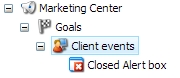
Next we proceed to the widget containing the alert box. The data-goal attribute contains the item id for the “Closed Alert box” event and the data-pageurl holds the path to actual page(in order for the tracker to find the correct page row).
<div class="alert alert-info fade in"
data-pageurl="<%= HttpContext.Current.Request.Url.PathAndQuery %>"
data-goal=" <%# Sandbox.Alert.Constants.Analytics.Goals.CloseAlertBox %> ">
<button type="button" class="close" id="closeAlert" data-dismiss="alert">×</button>
<asp:PlaceHolder runat="server" Visible="<%# !string.IsNullOrWhiteSpace(this.GetDataSourceOrContextItem().GetString(Sandbox.Spots.Constants.Fields.Alert.AlertHeader)) || Sitecore.Context.PageMode.IsPageEditorEditing %>">
<h4>
<sc:Text runat="server" DataSource="<%# this.GetDataSourceOrContextItem().ID %>" Field="<%# Sandbox.Spots.Constants.Fields.Alert.AlertHeader%>" />
</h4>
</asp:PlaceHolder>
<sc:Text runat="server" DataSource="<%# this.GetDataSourceOrContextItem().ID %>" Field="<%# Sandbox.Spots.Constants.Fields.Alert.AlertText%>" />
</div>
Finally we add the custom/sample javascript for the page.
var SharedSource = SharedSource || {};
jQuery(document).ready(function () {
SharedSource.ClientTracker.DomReady();
});
SharedSource.ClientTracker = {
DomReady: function() {
SharedSource.ClientTracker.Init();
jQuery("#closeAlert").click(function () {
SharedSource.ClientTracker.TrackPageEvent();
});
},
Init: function(trackUser) {
window.pathToHandler = "/CustomHandlers/TrackerHandler.ashx";
if (navigator)
navigator.geolocation.getCurrentPosition(geoSuccess, geoError);
function geoSuccess(p) {
window.coordinates = p.coords;
if (trackUser) {
SharedSource.ClientTracker.TrackUserLocation();
}
}
function geoError(error) {
var message = "";
switch (error.code) {
case error.PERMISSION_DENIED:
message = "This website does not have permission to use " + "the Geolocation API";
break;
case error.POSITION_UNAVAILABLE:
message = "The current position could not be determined.";
break;
case error.PERMISSION_DENIED_TIMEOUT:
message = "The current position could not be determined " + "within the specified timeout period.";
break;
}
if (message == "") {
var strErrorCode = error.code.toString();
message = "The position could not be determined due to " + "an unknown error (Code: " + strErrorCode + ").";
}
Logging(message);
};
},
TrackUserLocation: function() {
if (!window.coordinates)
return;
var requestParamAndValues = {};
requestParamAndValues["Coordinates"] = SharedSource.ClientTracker.StringFormat("{0},{1}", window.coordinates.latitude, window.coordinates.longitude, '1');
var jsonObject = {};
jsonObject["requestParamAndValues"] = requestParamAndValues;
var analyticsEvent = new AnalyticsPageEvent(jsonObject, window.pathToHandler);
analyticsEvent.trigger();
},
StringFormat: function () {
var s = arguments[0];
for (var i = 0; i < arguments.length - 1; i++) {
var reg = new RegExp("\\{" + i + "\\}", "gm");
s = s.replace(reg, arguments[i + 1]);
}
return s;
},
Logging: function (message) {
if (typeof console == "object") {
console.log(message);
}
},
TrackPageEvent: function() {
var dataContainer = jQuery(".alert alert-info fade in");
var requestParamAndValues = {};
requestParamAndValues["PageEventId"] = dataContainer.data("goal");
requestParamAndValues["PageUrl"] = dataContainer.data("pageurl");
if (window.coordinates)
requestParamAndValues["Coordinates"] = SharedSource.ClientTracker.StringFormat("{0},{1}", window.coordinates.latitude, window.coordinates.longitude, '1');
var jsonObject = {};
jsonObject["requestParamAndValues"] = requestParamAndValues;
var analyticsEvent = new AnalyticsPageEvent(jsonObject, window.pathToHandler);
analyticsEvent.trigger();
}
};
That’s it – The event and the visitors current location will now be registered in the Sitecore DMS.
If you have questions, improvements, finding bugs – Please let me know.
That’s all for now folks 🙂

4 thoughts on “Client Tracker with Sitecore DMS”